self_ref_yt_vid
A Video That Points to Itself: Self-Referencing Audio on YouTube with QR Codes
Youtube is made for videos. But what if you want to upload just audio? You need at least a still image to go along with your audio. I found myself wondering what to use — after all, my only goal was simply to get the audio up there.
One idea: make a still QR code pointing to something related to the audio. But what? The YouTube video itself! The catch is: that URL only exists after you upload. Here’s where David Wheeler’s wisdom comes in:
Any problem [in computer science] can be solved with another layer of indirection.
We delegate the problem of generating a QR code pointing to an unknown URL by pointing to a known short URL instead. Once the video is uploaded, that short URL can redirect to it.
But why stop there? YouTube lets you link directly to a specific timestamp in a video. So why not generate a whole video of QR codes, one per second, each pointing to the exact moment in the audio?
Voilà: That’s what this script does.
✨ How it works
- You start by preparing a TinyURL that will eventually redirect to your YouTube link.
You need to use a TinyURL that’s (very likely) to be unused! Note down your
tinyurl, which will look similar to this:
https://tinyurl.com/arp20130725.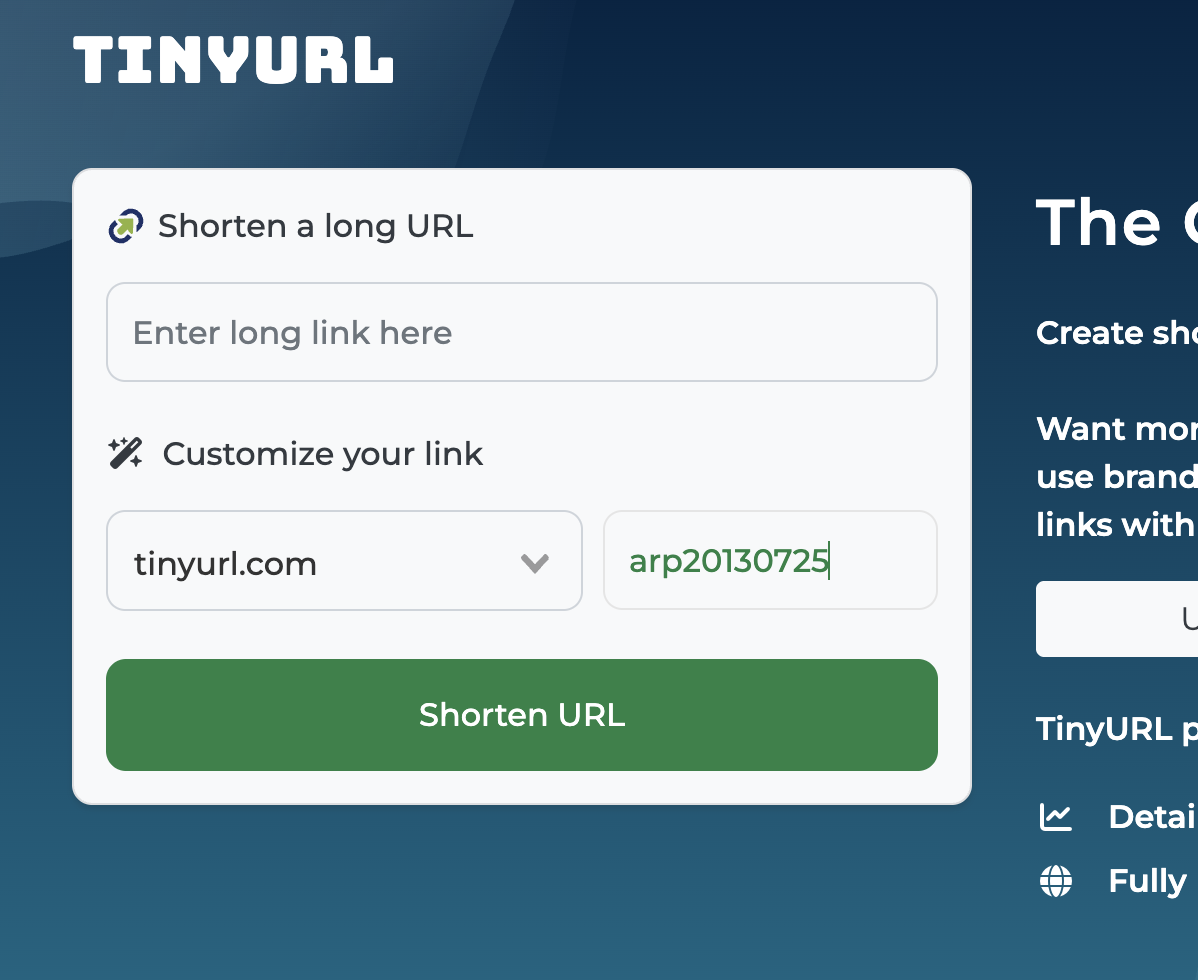
- Run this script passing the path to your audio as first command line parameter and the tinyurl as the 2nd parameter. Courtesy of ffmpeg, a vast array of audio formats are supported as input.)
- The script generates a video where the QR code updates every second (or at a custom interval).
- You upload the generated video to YouTube (and optionally the generated .srt subtitle file)
- Note the real URL of your video and have your prepared tinyurl redirect to it.
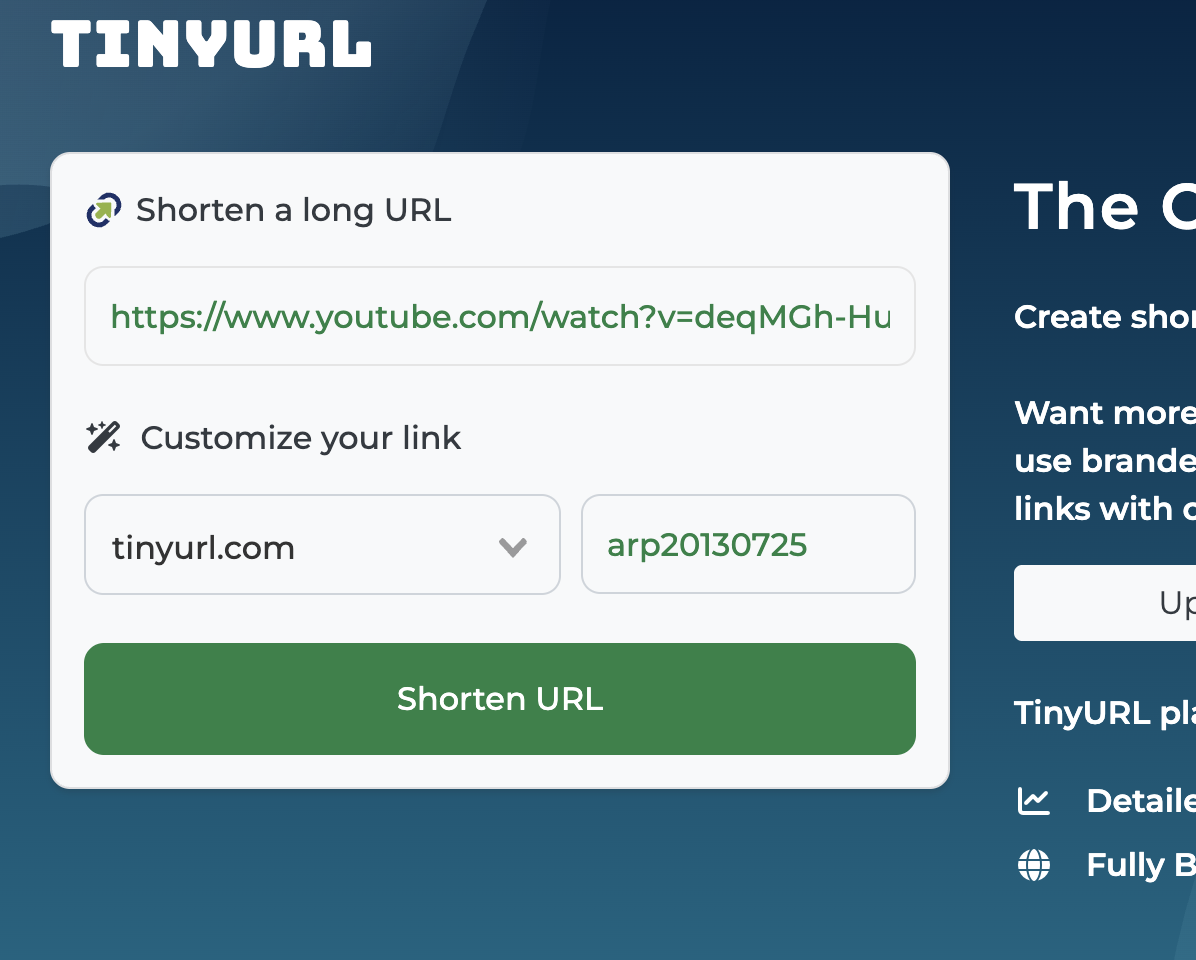
- Now scanning any QR in the video takes you to that exact timestamp.
🧩 Example use cases
- Podcasts → share a joke or story precisely.
- Lectures → jump straight to an important explanation.
- Audiobooks → reference specific passages without scrolling.
- Long-form interviews → bookmark your favorite answers.
- Musical Jam Sessions → Share your favorite moments, or mark down candidate sections for songs/compositions.
📦 Tech under the hood
- Python (scripted with help from AI)
- qrcode → generates the QR codes
- OpenCV → handles QR rendering and video frames
- ffmpeg/ffprobe → mux audio + video and read durations
- typer + rich → CLI and progress bars
🚀 Quickstart
With uv:
chmod +x run_qr_codes.py
./run_qr_codes.py audio.mp3 https://tinyurl.com/arp20130725 -o qr_codes_video.mp4 -d 1
Result:
qr_codes_video.mp4→ upload this to YouTubeqr_codes_video.srt→ optional subtitles with the QR-encoded URLs
⚡ Lessons learned
- YouTube often ignores
t=…if you’ve watched before → use Incognito mode to test. - QR readability matters → scaling up to 1080p helps.
- Slower QR cadence (every 2–5 seconds) is easier to scan than every 1 second.
- Most of the code scaffolding was generated with AI, and then tuned by hand.
🔗 Links
- GitHub repo: https://github.com/bwagner/self_ref_yt_vid
